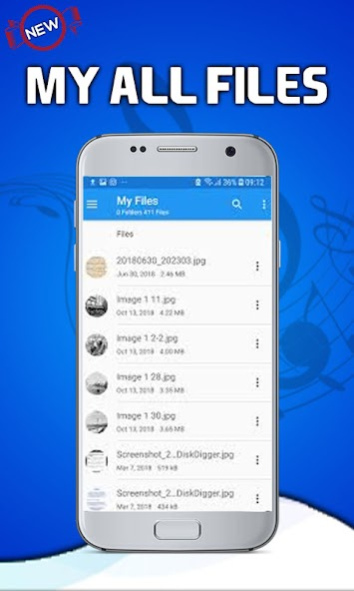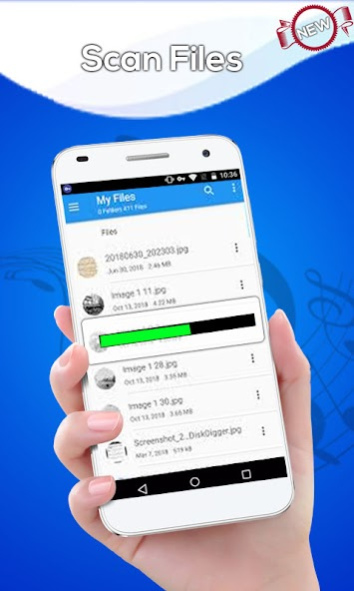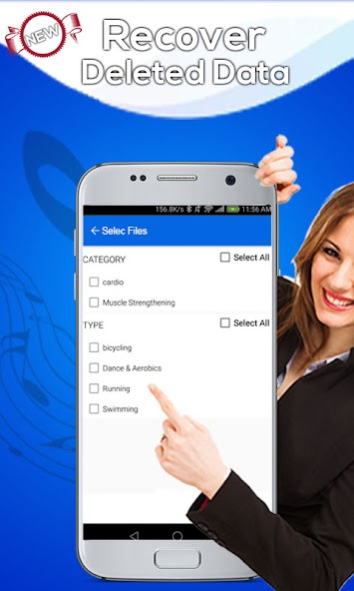Deleted Audio Recovery - Call 2.0.1
Free Version
Publisher Description
Audio Recovery an android application that recover deleted files such as music and audio call recordings from phone memory and also from SD card. Best recovery application available on the play store that restore deleted audio files. Best thing in recovery software is that it does not need any root access to scan and find deleted call recordings . It can easily recover deleted audio files from phone memory and also from the external memory or SD card.
Call recording recovery application has you a user friendly interface where you can easily restore deleted audio data without root access. It acts as a digger and dig phone memory to find recent deleted audio data and then display both deleted and non-deleted files. This audio recovery application is one of the best WhatsApp recording recovery app of 2021.
If you lost important audio files are deleted by mistake, then you have no need to worry about it because this audio recovery application available on the play store that can recover any type of audio data by following few simple guidelines.
Key Features
> easy to use
> user friendly gui
> quick scan for audio recovery
> one click needed to restore deleted audio files
> root access required
Disclaimer
Audio recovery application did not collect any personal information like email or contacts we only access media and gallery to scan deleted and non-deleted audio files. No root or special access is needed for scanning deleted data.
We respect intellectual property rights and did not violate any intellectual property policy. If you think we are violating copy rights then let us know we will respond and make changings in app ASAP
About Deleted Audio Recovery - Call
Deleted Audio Recovery - Call is a free app for Android published in the System Maintenance list of apps, part of System Utilities.
The company that develops Deleted Audio Recovery - Call is AA Destination Apps. The latest version released by its developer is 2.0.1.
To install Deleted Audio Recovery - Call on your Android device, just click the green Continue To App button above to start the installation process. The app is listed on our website since 2022-11-17 and was downloaded 40 times. We have already checked if the download link is safe, however for your own protection we recommend that you scan the downloaded app with your antivirus. Your antivirus may detect the Deleted Audio Recovery - Call as malware as malware if the download link to com.aadestinationapps.audiorecovery.deletedfiles is broken.
How to install Deleted Audio Recovery - Call on your Android device:
- Click on the Continue To App button on our website. This will redirect you to Google Play.
- Once the Deleted Audio Recovery - Call is shown in the Google Play listing of your Android device, you can start its download and installation. Tap on the Install button located below the search bar and to the right of the app icon.
- A pop-up window with the permissions required by Deleted Audio Recovery - Call will be shown. Click on Accept to continue the process.
- Deleted Audio Recovery - Call will be downloaded onto your device, displaying a progress. Once the download completes, the installation will start and you'll get a notification after the installation is finished.